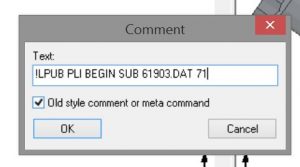Certain parts like shock absorbers or universal joints you like to place in your MOC in actual place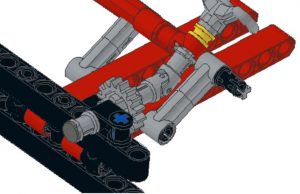 and configuration. As you can see in the example at the right the universal joint is bent in an angle. You do that by using the separate elements and place them in the required position. Problem is the final Parts list where you like this one
and configuration. As you can see in the example at the right the universal joint is bent in an angle. You do that by using the separate elements and place them in the required position. Problem is the final Parts list where you like this one  to show up not the loose parts
to show up not the loose parts 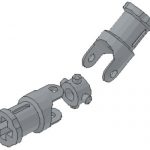 .
.
By using below commands in your MLcad you can have the complete universal joint in your parts list but show the bent universal joint in your building instruction.
Menu > Edit > Add > Comment or ‘ab|’ in quick access menu bar. ![]() . Following popup appears:
. Following popup appears:
- !LPUB PLI BEGIN SUB 61903.DAT 71
- 61903.DAT = the file number of the part you like to show up in your parts list
- 71 is the color from the color palet
- General: !LPUB PLI BEGIN SUB <part file> <color>
- CheckBox ‘Old style…’, checked
- You repeat this for all other commands below.
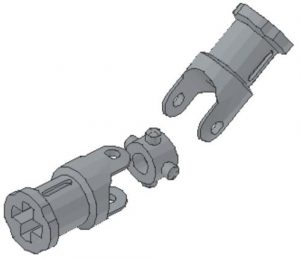
!LPUB PLI BEGIN SUB 61903.DAT 71 – This part, complete universal joint 3L will show up in parts list and bill of material.
!LPUB PART BEGIN IGN
(parts replaced by first line part like universal connector)
Example:
62520.dat Technic Universal Joint 3L End
62519.dat Technic Universal Joint 3L Center
62520.dat Technic Universal Joint 3L End
!LPUB PLI END
!LPUB PART END
This can also be applicable for:
- Flexible axle; you draw your flexible axle with LSynth in a separate new model. With above you replace it by the right length part like ‘32199.dat Technic Axle Flexible 11’ (11 studs long)
- Shock absorber
- Pneumatic Cylinder