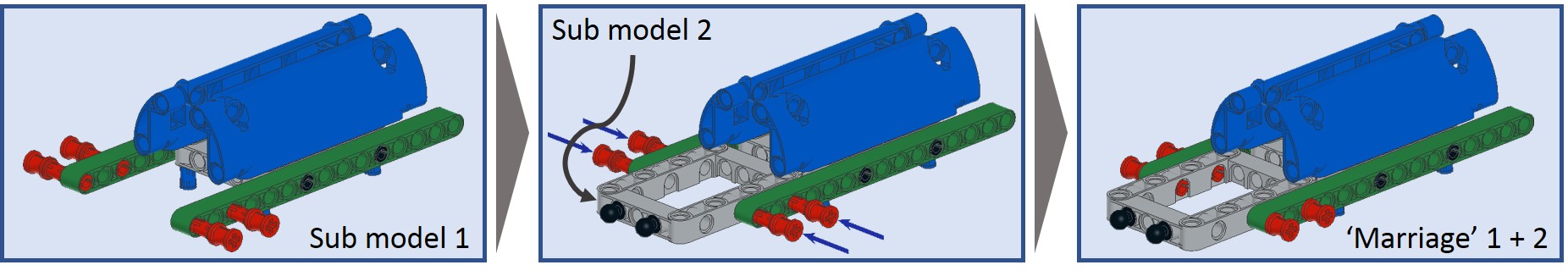With MLcad you can mimic the steps like in genuine Lego Building Instructions 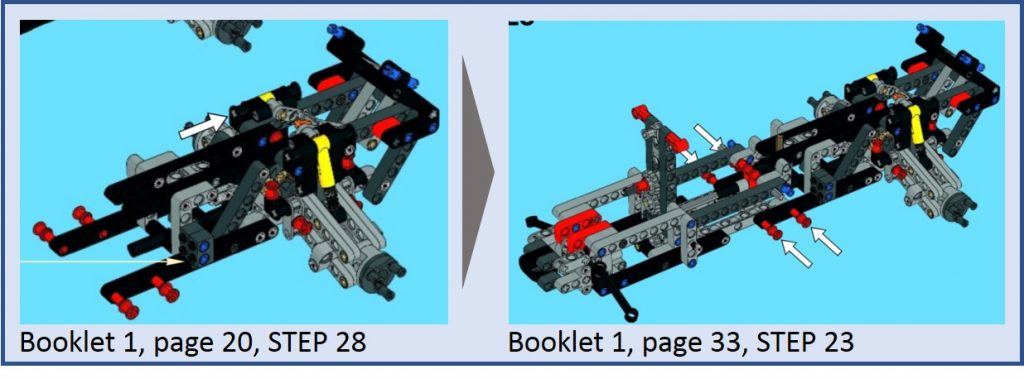
where you ‘marry’ two sub models build in two different sequences. See example on the right from set 42029 “Customized Pick up Truck” released in 2014.
Here is how you can accomplish this in ldraw.org MLcad.
In MLcad create for the two sub assemblies to be ‘married’ different models. Menu option ‘Multipart’. For model 1 with the ‘Technic Pin Long with Stop bush’ create also a model without the these parts.
General step up in MLcad:
- model 1: sub assembly one
- CLEAR statement
- !LPUB PART BEGIN IGN (comment, tickboxed); because all the parts are already in model 1 for Bill of Material.
- model 1*: sub assembly one without the ‘Technic Pin Long with Stop bush’ (GHOST)
- !LPUB PART END (comment, tickboxed)
- model 2: sub assembly two
- BUFEXCHG STORE A
- !LPUB PART BEGIN IGN (comment, tickboxed) because all the parts are already in model 1 for Bill of Material.
- (number of ..) ‘Technic Pin Long with Stop bush’ (GHOST); pins in final position.
- BUFEXCHG STORE B
- BUFEXCHG RETRIEVE A
- (number of ..) ‘Technic Pin Long with Stop bush’ (GHOST); pins in extracted position.
- Arrows
- STEP
- BUFEXCHG RETRIEVE B
- !LPUB PART END (comment, tickboxed)
With LPub3D this will results in: