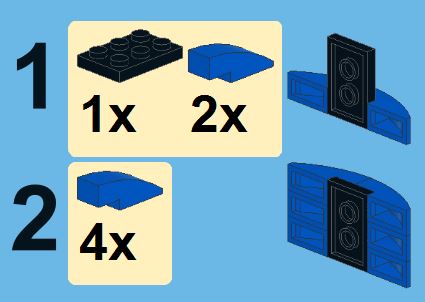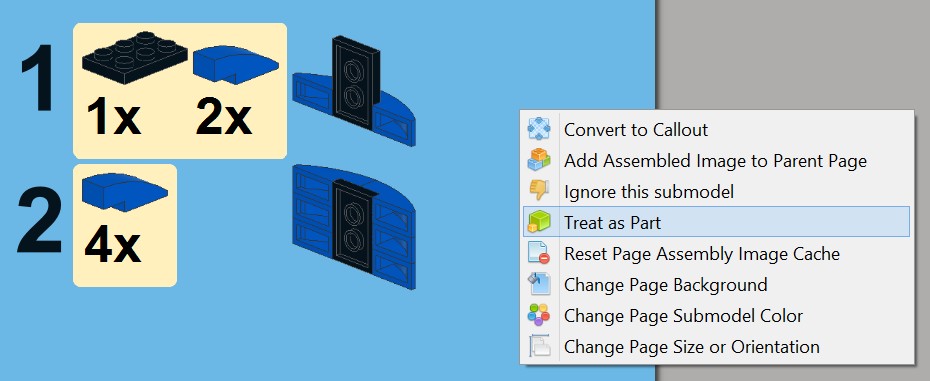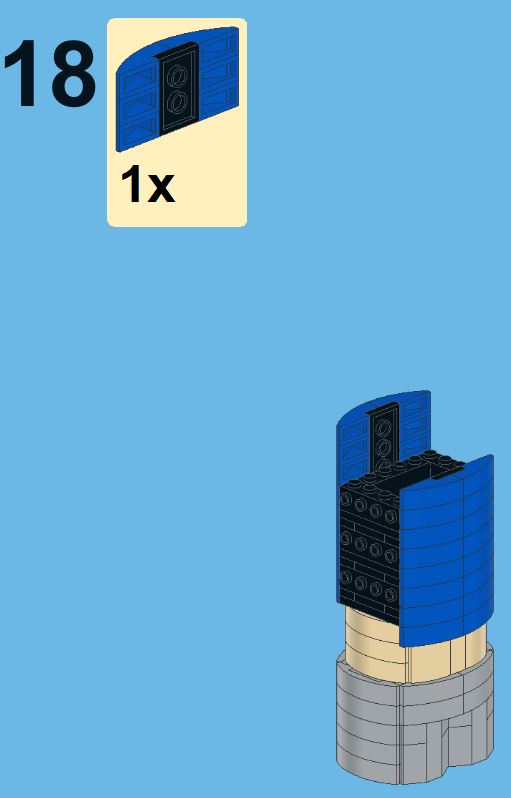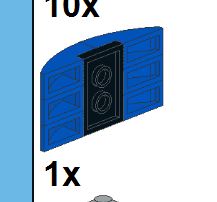When a Lego piece consists of separate parts like a minifig or universal joint. Besides the replace with the PLI BEGIN SUB statement here.
Here we explain how to use the ‘Treat as Part’ function in LPub3D.
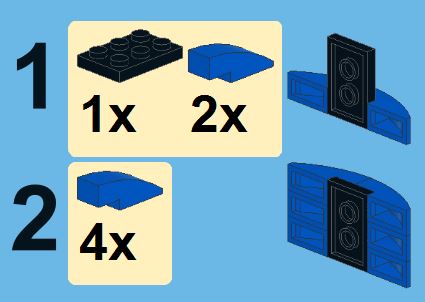
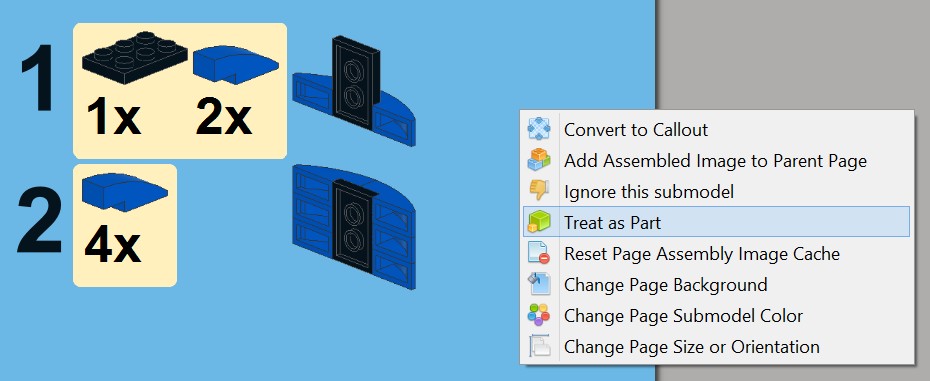
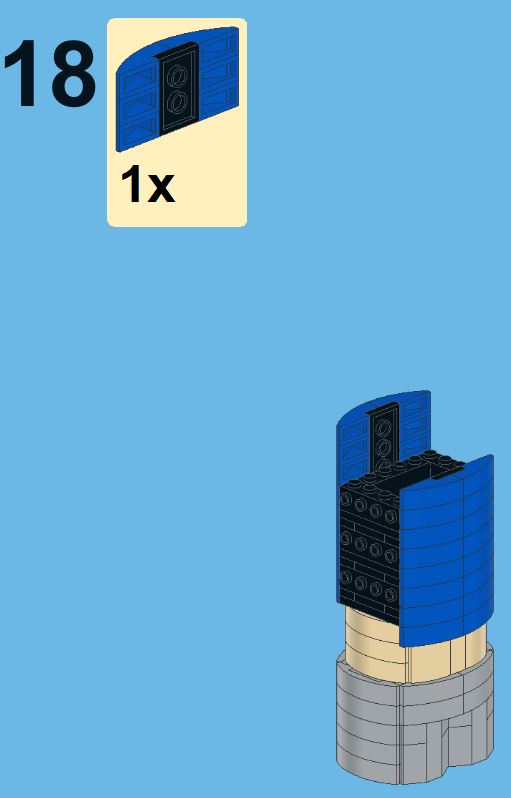
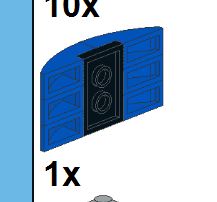
Your place to find discontinued Lego technic sets and MOC Building Instructions.
When a Lego piece consists of separate parts like a minifig or universal joint. Besides the replace with the PLI BEGIN SUB statement here.
Here we explain how to use the ‘Treat as Part’ function in LPub3D.